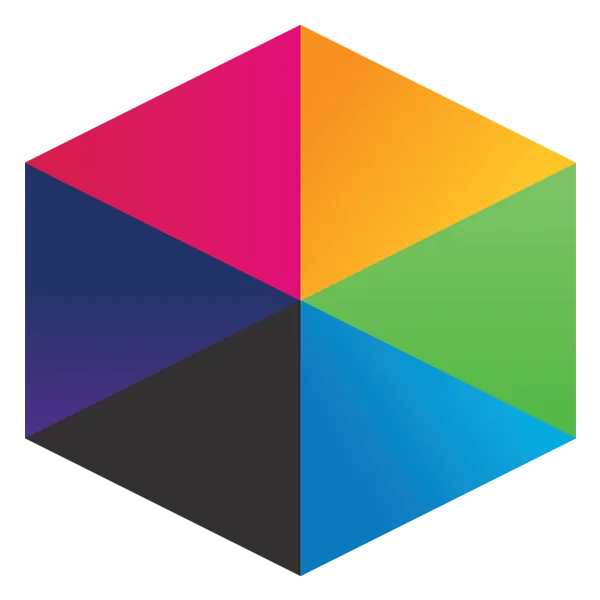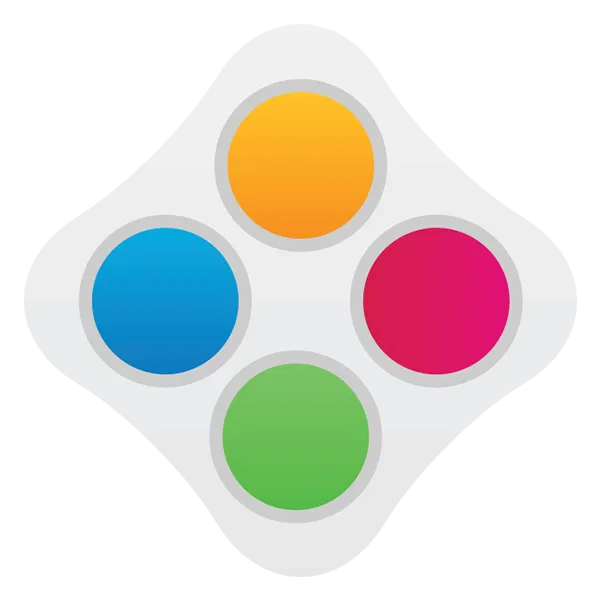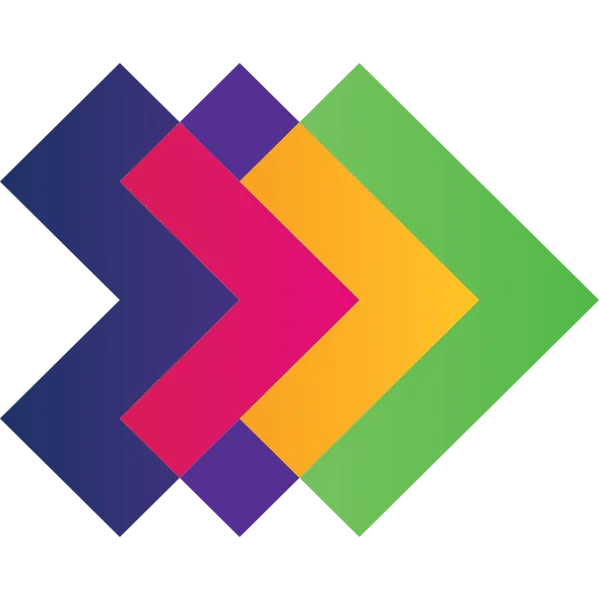Take a look at what's in the latest Frog Release - Discover Hopper
Access homework on the go!
Frog enables schools to set Homework for students online through one central system. By logging in, students and parents can view all the homework assignments from their teachers.
Request your login details
If you do not have your Frog login details, or have lost them - please contact your school's technical support team who will be able to supply these to you. The Frog Service Desk is unable to supply login details for school platforms.
There are two options for parents and students to view homework activities:
By logging into the 'MyFrog' mobile app
To login to the MyFrog mobile app – please search for ‘MyFrog‘ in your app store and download the app. See below for links to the Google PlayStore and Apple AppStore...
Once installed, you will then need to enter the school's Frog URL (e.g.vle.nhtschool.co.uk, no https:// is required at the beginning) followed by your Frog username and password.
By logging in to Frog via an internet browser
To login to Frog please go to the school's Frog URL and type in your username and password.
Learn more about MyFrog
MyFrog is mobile app for the things you do everyday. Students can hand-in work and complete quizzes. Parents can view attendance and see what their child is working on. Staff can also set homework on the go!