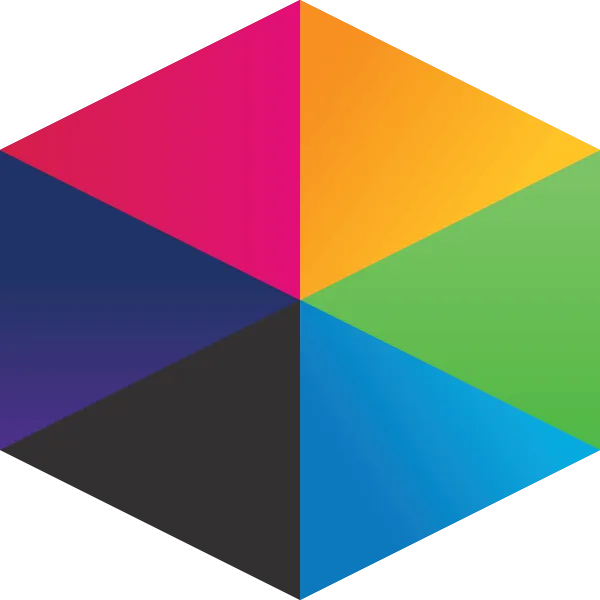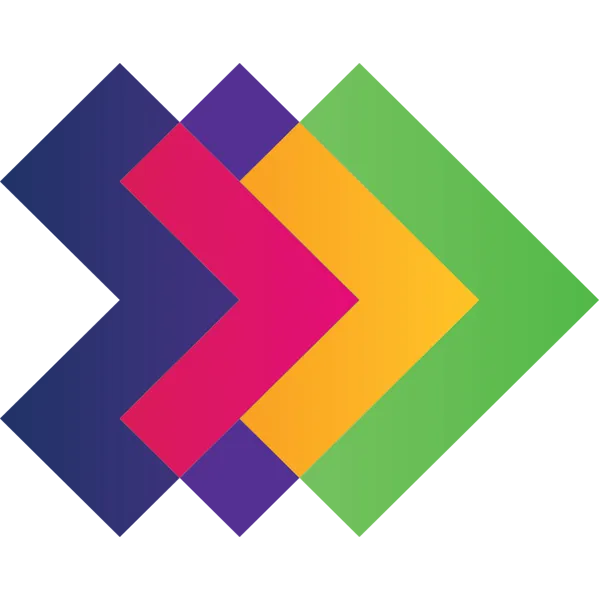Please note: The following guides are specific to FrogPlay standalone.
PLAY NEWS
 FrogPlay
FrogPlay
FrogPlay Blog
Explore and discover the latest FrogPlay news, unlock codes, games info and more!...
PLAY Hubs
![]()
End/Start-of-year Tasks
If you want to find out how to reassign sites to your new class, or transfer classes to a new teacher, or simply manage the MIS import during the year rollover, this is the site for you!
![]()
MIS Extractors
Get access to all our MIS Extractors for linking up your Frog learning platform to Groupcall, iSAMS, Progresso, SIMS, and WCBS PASS.
PLAY MINI-GUIDES

How you can successfully launch FrogPlay with your staff and students!

A printable set of posters to support using FrogPlay in school

A printable set of FrogPlay certificates

A guide to the FrogLearn keyboard shortcuts that are currently available.

A tutorial showing how to overcome an issue with cookies preventing FrogPlay from opening inside FrogLearn

A tutorial showing how to overcome an issue with cache preventing FrogPlay icons from responding when clicked.

A little reveal at what FrogPlay Live will give you!
HINTS, TIPS & INSPIRATION

All about our online assessment system