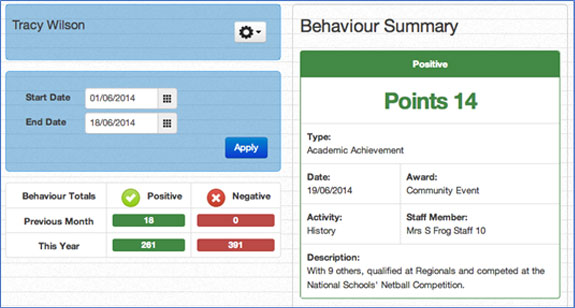FrogParent (SIMS)
Behaviour Summary & Behaviour Totals Widgets
When placed on a site, the Behaviour Summary widget will allow the administrator to configure the following options:
- Select Behaviour Type
- Display Teacher Name
- Display Description
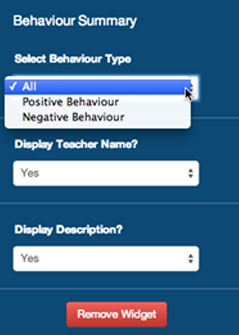
The Behaviour Totals widget requires no configuration; both positive and negative behaviour totals are displayed even if the school chooses not to display negative behaviour, i.e. this means that the Negative Behaviour Total will display as 0 if the school choose not to display negative behaviour.
An example of the MIS data that will be seen when using the Behaviour Summary and Behaviour Totals widget: