Take a look at what's in the latest Frog Release - Discover Hopper
Upgrading to FrogLearn
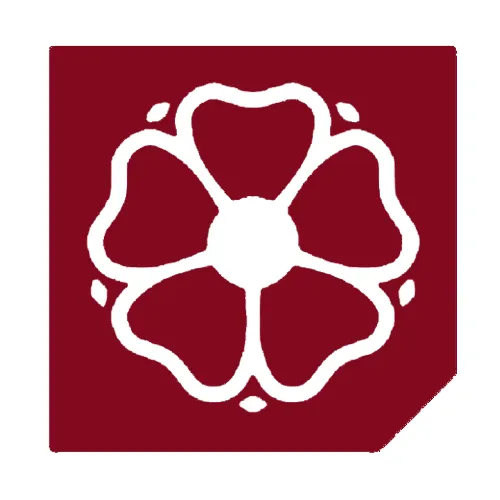
FrogLearn has been around for some time however, over the past year it has really begun to take shape as a VLE for the 21st century. As times change and technology moves forward so do our school requirements. We are finding ourselves more and more in need of the quick wins to get staff on-board and less in need of a the traditional VLE which Frog 3 very much was, this has led us down a ‘fresh start’ approach.
It is our goal to transition away from Frog 3 completely and allow us fully embrace a much more compatible platform and new ways of working.
Chris Langstaff, Holmfirth High School
Steps taken to transition
Step 1 - Evaluation:
Our first step in moving away from Frog3 was to evaluate what was currently being used on Frog. I did this in the first instance by trawling over the dashboards and documenting each element. I already knew that many of these areas were being used regularly and colour coded these however, there were a lot of areas of uncertainty.
I emailed all staff giving them the opportunity to let us know if they were using any of the areas we were unsure of and updated my documentation accordingly.
Step 2 - Rebuild:
The next step we took was to rebuild the staff, student and parent dashboards within FrogLearn, taking across any elements that we knew would be needed. If there was already a FrogLearn solution that did not require a big investment of time to rebuild or reconfigure we would replace each element as we rebuilt the platform.
As we were still reliant on Frog3 for other features such as historically built department websites and SIMS data led widgets, other areas were simply embedded from our Frog3 platform in to Froglearn pages to ensure a smooth transition.
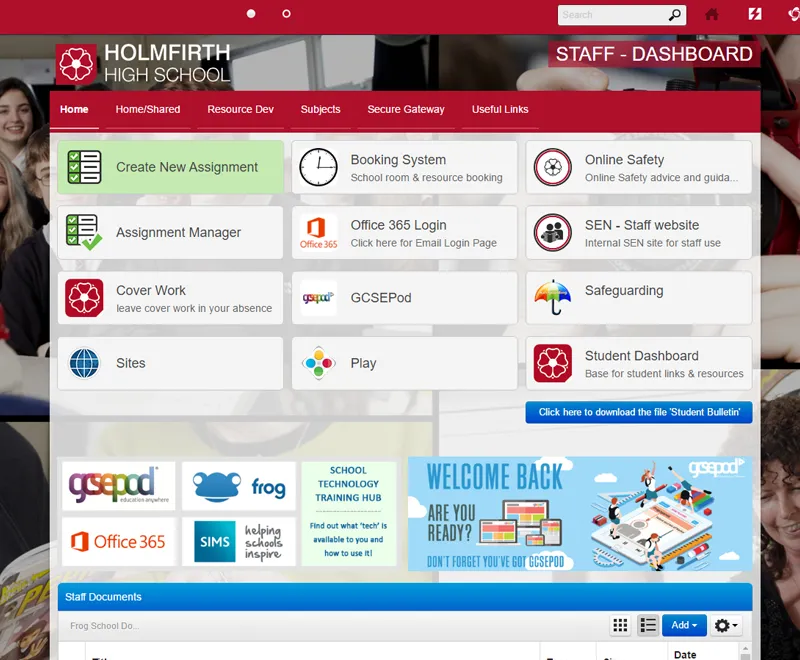
Holmfirth's staff dashboard
Step 3 – Platform settings:
I’d advise discussing the system preferences area with Frog to find out what is needed for your platform and set-up. We created several test accounts to play around with the FrogLearn platform to make sure everything is restricted appropriately and working as it should be though I would keep permissions as simple as possible when you first launch the platform – Where possible we share our content with all or the largest group of relevant users rather than a select few keeping our platform open and easy to manage.
Once happy that our dashboards were set up and linking to all the resources and met our school needs we made the switch reassuring staff that although the look may have changed slightly, all the content is still there and will work in the same way.
By completing the first two stages we had already tidied up and recreated our existing platform giving us a user friendly fresh start for FrogLearn.
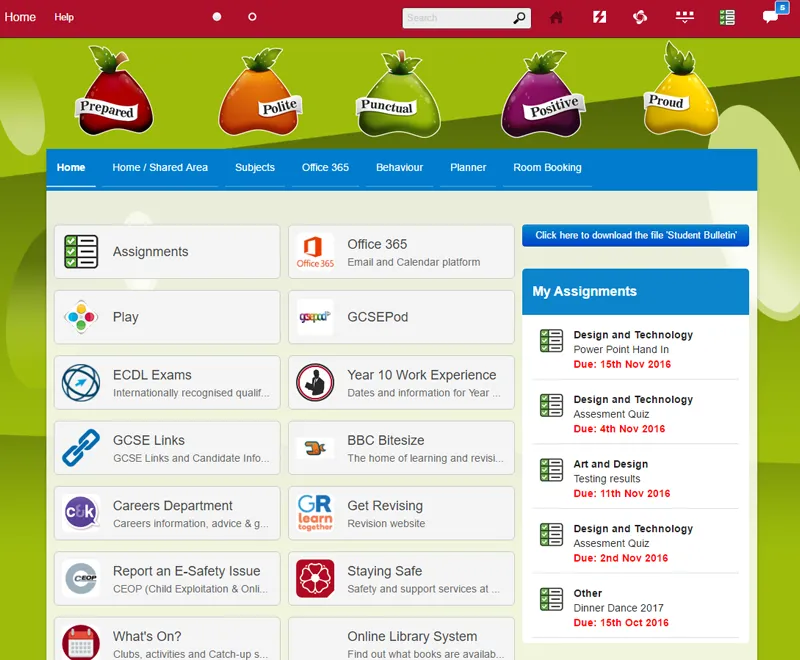
Holmfirth's student dashboard
Step 4 – Adjustment time and ongoing developments:
Having allowed time for users to adjust to FrogLearn and eradicate any initial teething issues we then began to look at the bigger picture of the VLE.
We still use bits of Frog3
For us this mainly consisted of departmental areas and areas reliant on the Frog3 extractor such as timetables and Parent Portal widgets. Once we turn off Frog3, we can use the FrogLearn timetable and parent widgets.
Moving the departments
We worked out which department areas were being used and exactly what they were using on their areas.
Again, this was a good opportunity to start a fresh and move away from a huge dumping ground of resources. Rather than simply copying and dropping all the Frog 3 resources on to our new clean platform we began to pull down our resources on to the school network, we then used a network files widget to replicate the structure online. Resources became easier to manage by department staff and this led to them being tidied up and made relevant.
When copying any file or web structure from the Frog3 toolkit we did not delete this at first, but archive this for some time to see if any issues were raised. I’d suggest doing this with all areas of the platform but over time deleting content and structures you are certain are no longer required.
Our current situation
Today we rely on very little within Frog 3 with almost all our content being managed on FrogLearn platform. We are now tying up any loose ends end getting ready to ‘push the button’ to remove Frog 3 altogether.
Our main focus for some time has been utilising some of the really powerful and much improved functionality FrogLearn has to offer such as assignments.
Case Studies Latest









