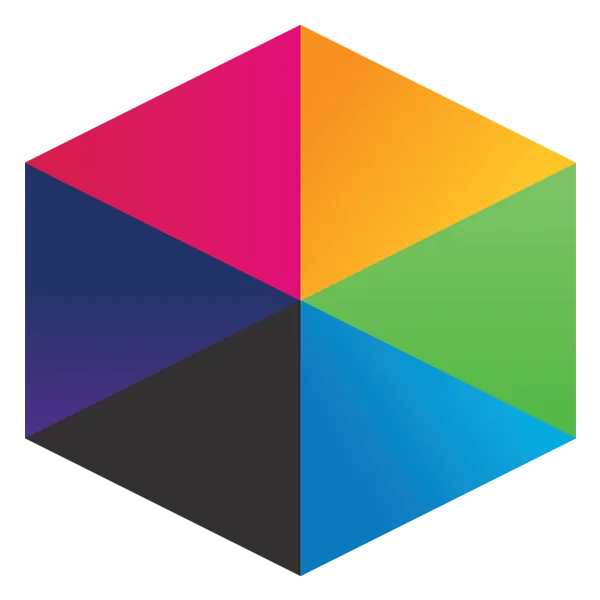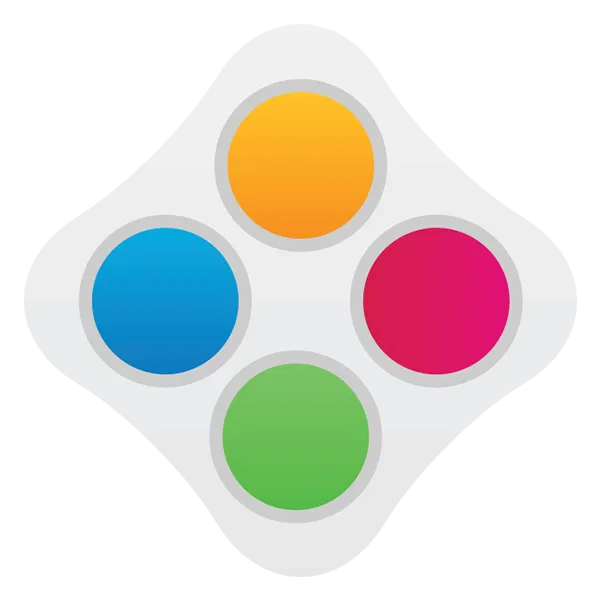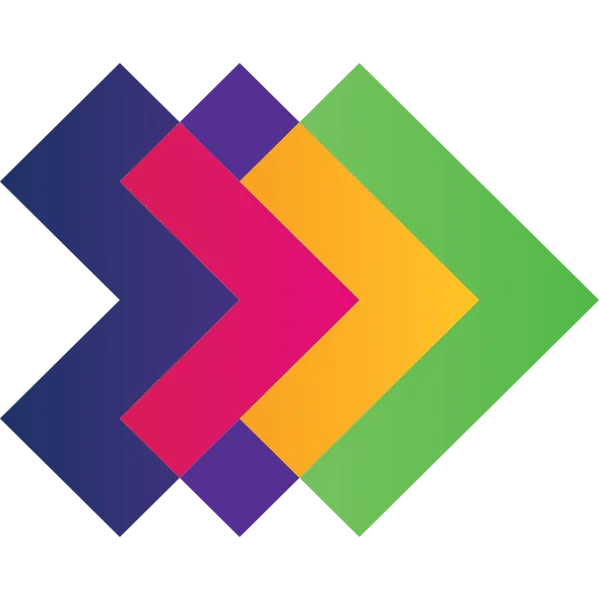Tutorial/Product
Back to Product Updates | Tutorials
Optimising video for web
Getting video to work well for your browser
Take a look at what's in the latest Frog Release - Discover Hopper
An introduction to Optimising video for web
Frog as a platform to host video on is not (currently) a streaming media server. Frog handles video and audio by delivering it to the browser as one file. The browser downloads this file into its memory and plays it back.
What Frog doesn’t do is stream video. This method of delivering video means you can get instant playback as soon as the page holding the video opens. YouTube and Vimeo are examples of streaming video services.
Frog partners with both Planet eStream and ClickView, which are educational video-conversion-and-streaming services. If your school produces a lot of videos or needs to show long videos, then you should really consider one of these excellent products.
If you cannot afford one of these services, it is possible to use Google Drive or Microsoft OneDrive to stream video.
Frog's Media Widget
What Frog does do with regard to video, is make it very easy to quickly add a video to a site using the media widget. The media widget can play back almost every type of web video, but it does not convert it, so you need to think about optimising the video first.
The aim of web video is to reduce the file size sufficiently to make a difference, while still maintaining clarity. I’ve found a target of 4 Mb per minute is achievable. The quality is not HD or even SD, but text is clear, diagrams can be read and faces aren’t smudged.
Use the menu below to see the best settings for the software you have.
Getting started series...