Homework & Independent Learning
- Set & hand in work
- Support students with differentiated learning resources
- Receive evidence of learning through self marking quizzes, simple text submission, document submission
- Iterative feedback tool for formative assessment
- Students can use our apps to submit pictures, scanned documents, audio and video straight from their phone
- Parents can see set work, completed work, feedback and all learning support materials
- Automatic markbook
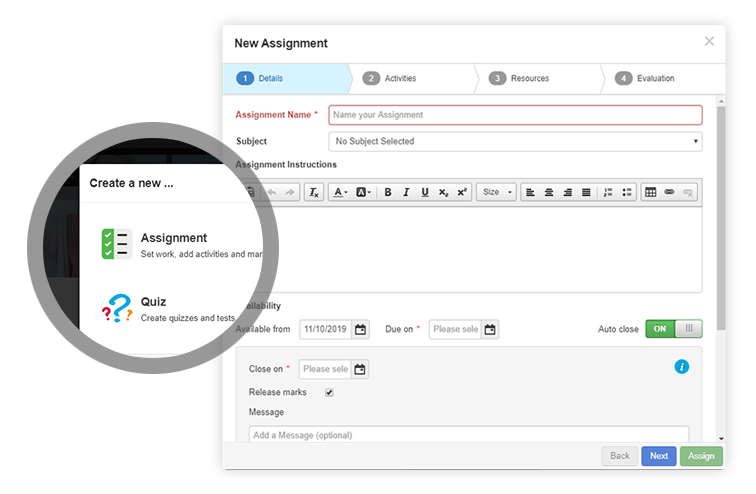
Markbook
- Automatically populated markbook for every class
- Flexible marking – Points, RAG, Grades, Badges, or use your own mark scheme
- Set target grades for every student
- Private messaging between teacher and student, associated with each piece of work (can be viewed by parents)
- Transparent markbooks can be shared by multiple teachers
- Markbooks can be reviewed by SLT / HOD
- Parents can see their own child’s grades
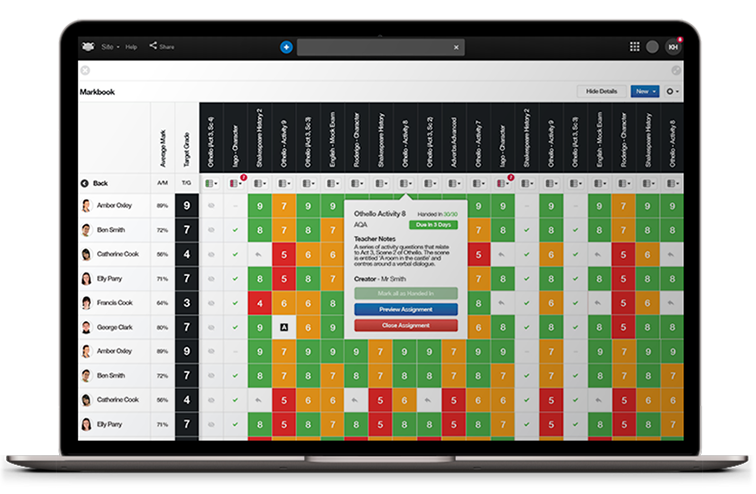
Mobile Apps
- Teachers can quickly set assignments on the go using the app and easily keep track of all assigned work.
- Parents and Students receive notifications whenever a piece of homework is set.
- Student takes pictures as evidence against homework to enable the teacher to mark, provide feedback and annotate (text and audio).
- Snap app scans documents, creates audio and video and sends straight to Frog as evidence
- Assets are deleted from phone when received by Frog
- Secure, free apps
MyFrog App
FrogSnap App

Self-marking Quizzes
- 250,000 curriculum-mapped quiz questions
- Video content supporting all English and Maths quizzes
- Teachers can create their own quizzes
- Free access to a growing bank of community quizzes, shared by Frog schools around the world
- Quiz questions include multiple choice, cloze, free text, ordering, category, highlight words
- Gamified environment for students to promote independent learning and incentivise performance
- Automated consolidation of knowledge through gap analysis
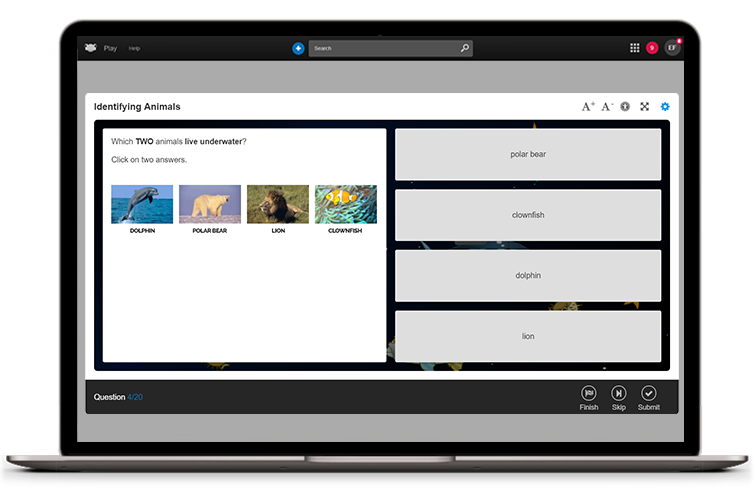
Messaging
- Message boards for students, teachers and parents keep everyone updated
- School can message to parents and groups of parents
- Messages sent via Frog, email or push and broadcast notification
- Reports on received / opened messages

Reports
- Reporting tools for SLT oversight
- Check who is logging into the system
- See which teachers are setting work
- See which departments are setting work
- Analyse student engagement
- Reports by individual class, group and year
- Reports downloadable as CSV
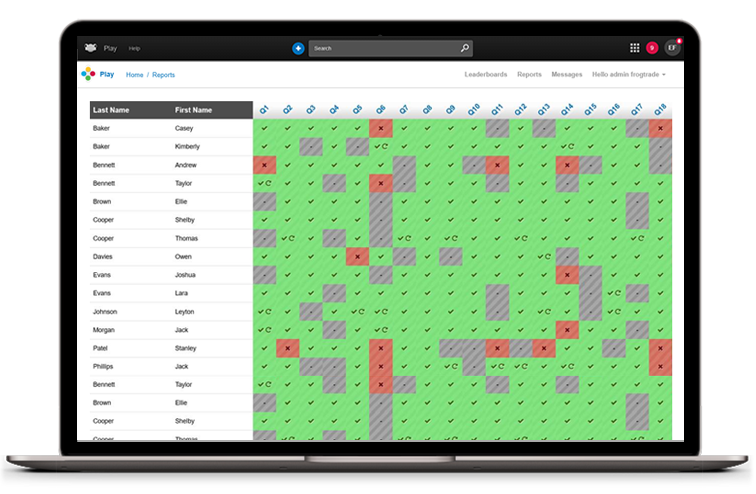
![]() Feedback in Frog
Feedback in Frog
Give students the feedback they need.
When collecting in documents online from students teachers can choose to mark the documents offline or mark the work inside Frog. Feedback is a feature of Assignments which will take a standard document and convert it to an image. This makes it easy to annotate work with highlights, stickers and notes. Feedback supports marking from any location, without the need for Office software.
Features of HomeLearning
HomeLearning is feature-rich, providing solutions that work right across your home learning provision...
*INCLUDES MIS INTEGRATION AND USER GUIDES
Deployment types
The platform can be deployed in a range of ways to suit your infrastructure requirements:

CLOUD HOSTING

SERVER IN SCHOOL*

VM IMAGE*
* Requires FrogLearn to be accessed on this deployment type.







