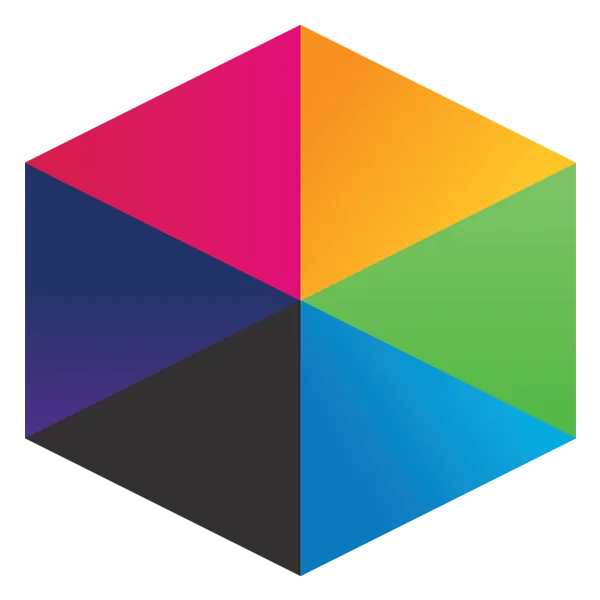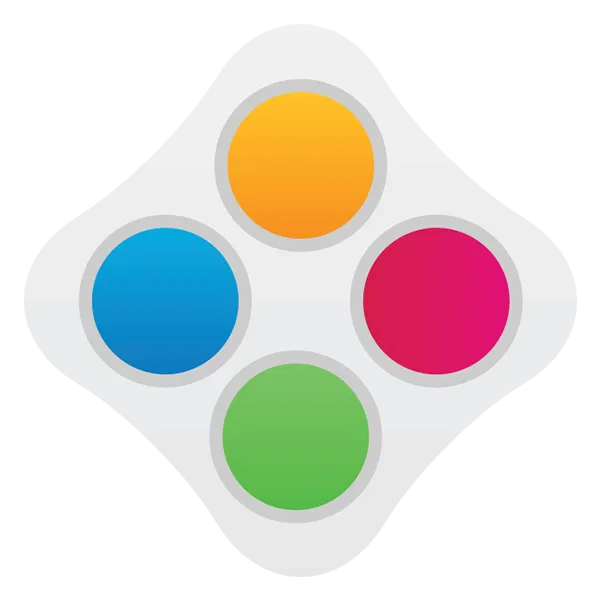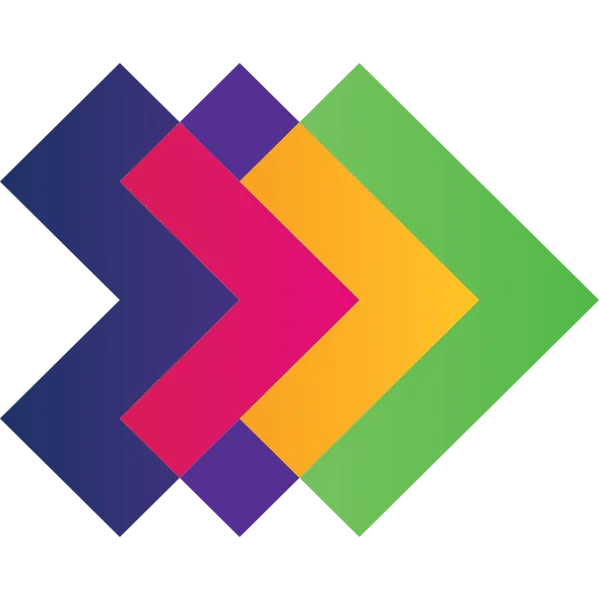Tutorial/Product
Back to Product Updates | Tutorials
Configuring Your Contextual Data
A guide for Non-SIMS schools
Take a look at what's in the latest Frog Release - Discover Hopper
Contextual Data in FrogProgress
There are a number of steps to work through in order to get your data in to the system and working correctly. Currently, extracting this data automatically from your MIS system is unsupported, this is a common occurance with this sort of data, this comes down to the way the data is stored in your MIS. We'd love to be able to extract this in the future and hope one day we can, however at present we've created this site to take you through the process.
The following steps aren't difficult, however depending on the amount of pupils it may take some time to get this data ready to import back in to FrogProgress. A fresh cup of tea or coffee is a must.
What you'll need...
- A computer and internet connection
- Microsoft Excel, Google Sheets or other spreadsheet application
- An admin login to FrogProgress
- Access to the contextual data for your school
- Tea / coffee and possibly a biscuit supply
The arrival of contextual data will be fully functional within the Newton Release of Frog. Working through this guide now, will ensure that you have everything ready to go as soon as the Newton Release is rolled out to your school's Frog environment. We recommend having your data setup prior to the Newton Release, which will speed up the process for you.
Getting started series...