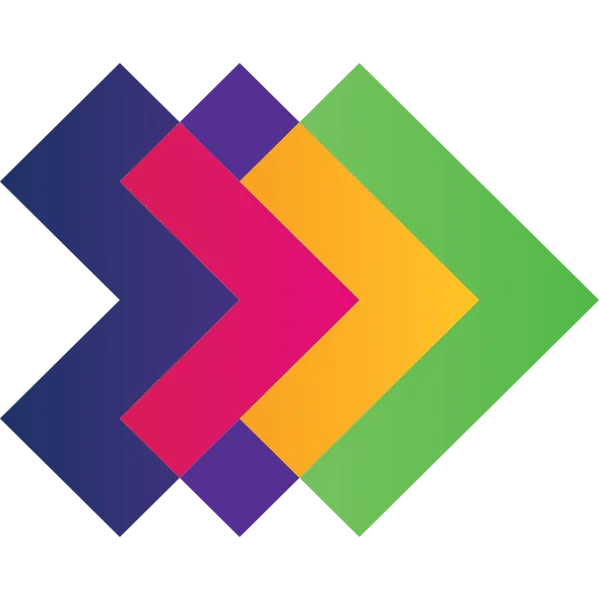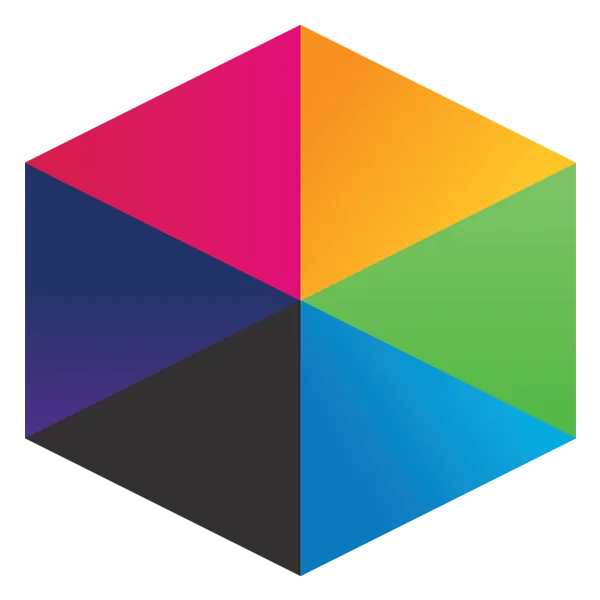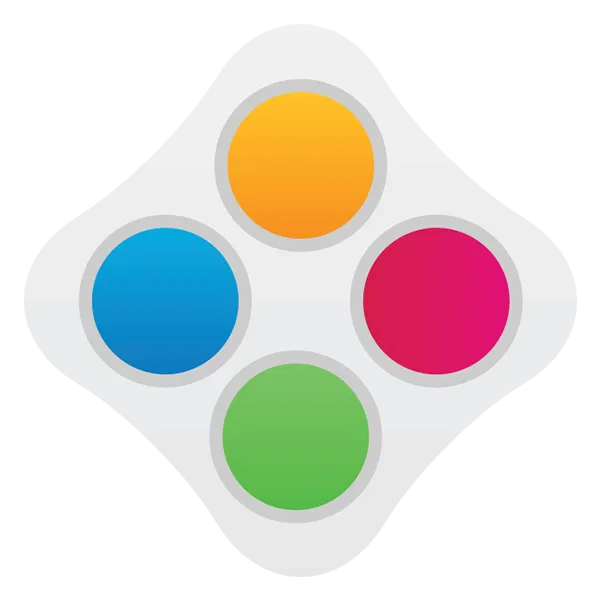Take a look at what's in the latest Frog Release - Discover Hopper
Step 1: Exporting Current Data
Use the list below to help you work through the neccessary steps before moving onto step two.
Reference Images
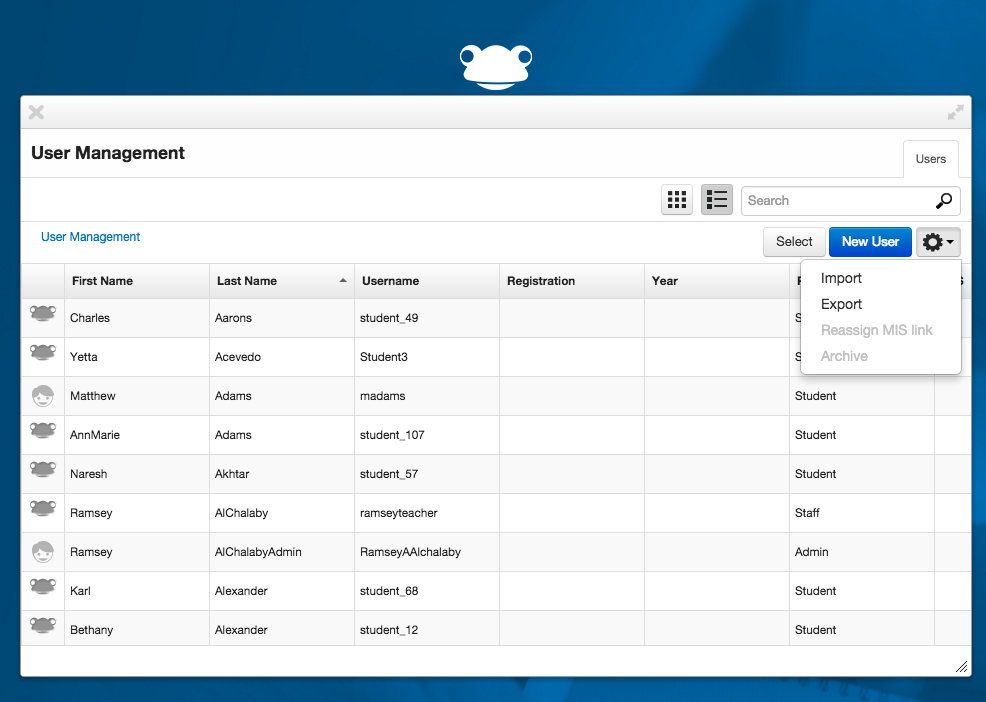
Depending on your browser, after clicking on the 'export' option a download should be happening. Downloading a file with a title similar to...
frogos_users_todaysdateandtime.csv
Tutorials in this series...
product hubs
Product updates

A sneak peek at the new Frog App and updates to the Frog interface.

Save time with pre-populated site templates

FrogLearn now has over 30 mobile themes

How we can work with Multi-Academy Trusts

Progress Hub - All about our student progress tracker

All about our student progress tracker

All about our online assessment system

Helpful information that relates to GDPR functionality inside the Frog platform

Get access and use all our in-platform Site templates

Save time with pre-populated site templates

Save time with pre-populated site templates