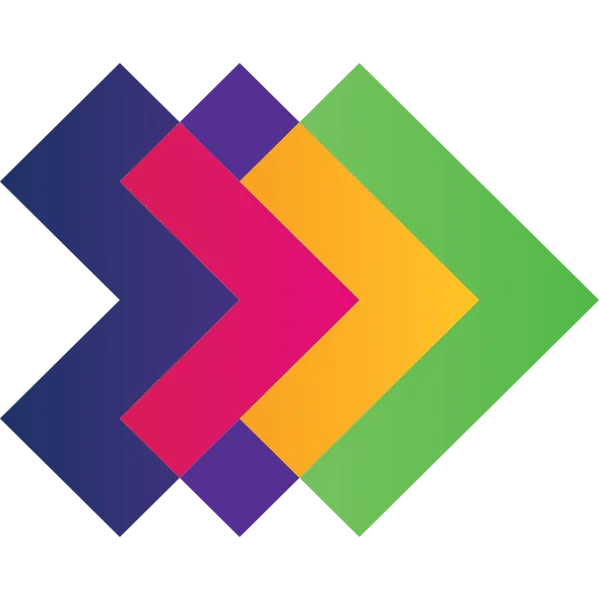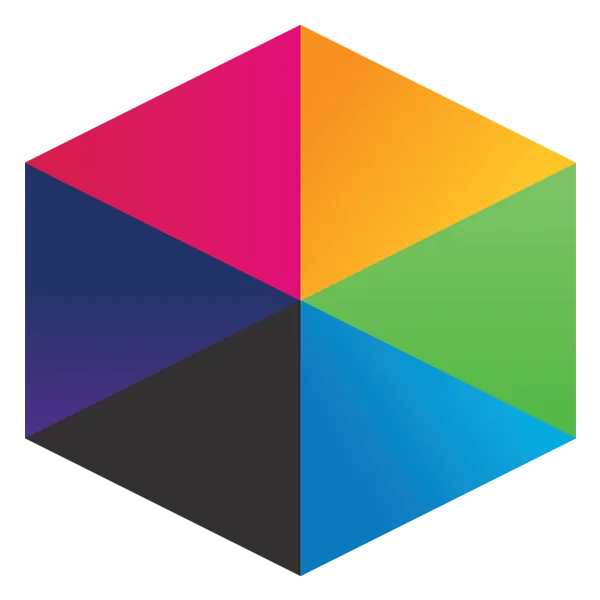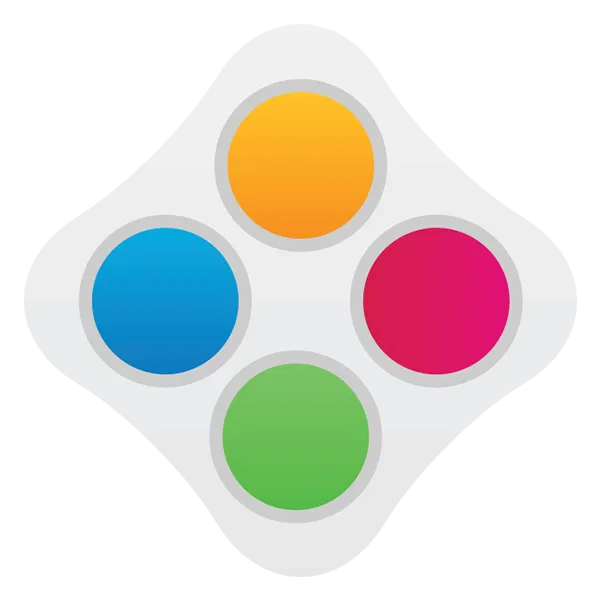Take a look at what's in the latest Frog Release - Discover Hopper
Who am I teaching?
A very handy widget created and generously donated by Paul Conkie of Backwell School.
The widget shows pictures of particular students that the currently logged-in user teaches. Optionally associate an ePortfolio collection with the widget so that you can click on the student to quickly open their copy of that ePortfolio (if it exists). e.g set widget to SEN group and associate IEP ePortfolios. e.g. set widget to PP group and associate Pen Portrait ePortfolios. e.g. set widget to Gifted & Talented group and associate ePortfolios used to record G&T activities.
Choose one from 7 student groups to be displayed: PP, SEN, AGT, FSM, Looked after, Services child, EAL. Of course you can add multiple widgets to the same page/site. Students colour coded by year group.
Download widget... Download
Back to the FrogCode Showcase
How to install a widget
If you are not sure how to install one of the FrogCode widgets please take a look at the following video tutorial....
Important Information
The Package Manager application is required to create and install FrogCode applications and widgets. By default, it is not available to any group, including Admins. This can be added in Groups and Policies.
To create your own widgets, you will need to activate FrogCode Editor, please contact the Frog Support team. Call through on 01422 395939.
FrogCode widgets...
product hubs
Product updates


















 Who am I teaching?
Who am I teaching?