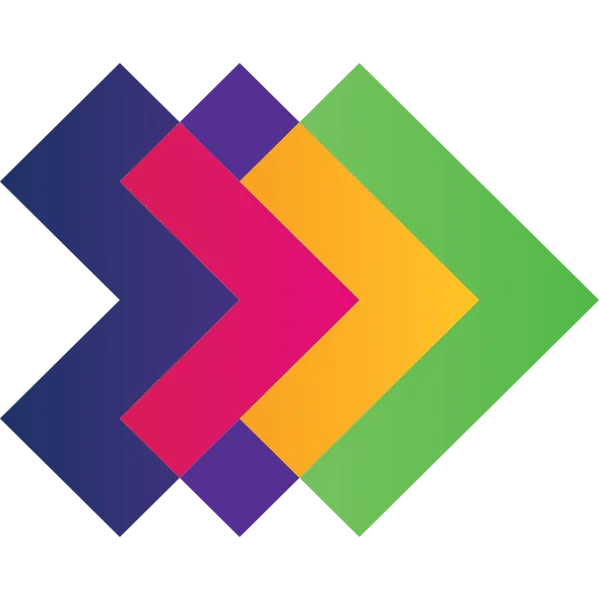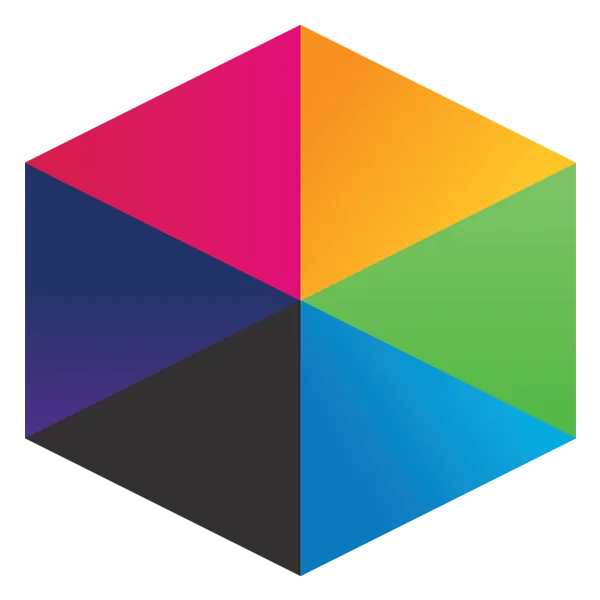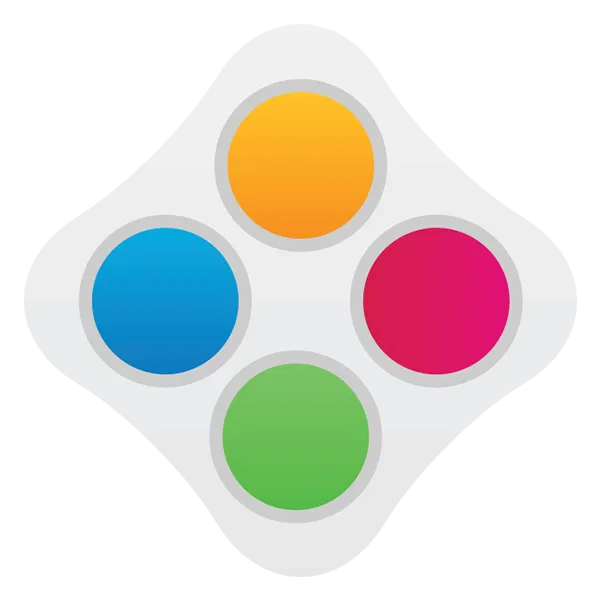Take a look at what's in the latest Frog Release - Discover Hopper
Task Randomiser
From an original concept by leading educator, Alistair Smith, Task Randomiser cycles through (up to) 10 tasks. An engaging way to set work for your students and ensures you get different products and not 30 identical results.
Download widget... Download
Back to the FrogCode Showcase
How to install a widget
If you are not sure how to install one of the FrogCode widgets please take a look at the following video tutorial....
Important Information
The Package Manager application is required to create and install FrogCode applications and widgets. By default, it is not available to any group, including Admins. This can be added in Groups and Policies.
To create your own widgets, you will need to activate FrogCode Editor, please contact the Frog Support team. Call through on 01422 395939.
FrogCode widgets...
product hubs
Product updates


















 Task Randomiser
Task Randomiser