Google Activity Widget
The Newton (April 2015) release saw improvements to the Google Drive integration offered within FrogLearn. This integration has been developed further allowing for Google documents to be assigned as homework activities. Teachers can choose to copy a Google document as part of an assignment for individual work or alternatively allow everyone to collaborate on single documents. Upon the students submitting their Google documents, teachers will be able to easily view the work by students and mark them quickly in the same way they do submissions for the File Drop widget or Text Activity widget.
The aim was to improve the workflow for schools that have a Google integration by incorporating the use of Google documents as a tool to complete assignments but also changing how an assignment with a Google document could be used in class as a collaboration tool.
The Google Activity widget has been broken down into the following sections and clicking on any of the bullet points will take you into that section:
- Google Activity Widget within AssignmentsGoogle Activity Widget within Assignment Manager
- Google Activity Widget within FrogDrive
- Google Activity Widget within Sites
Further Information
A Google document can only be shared with a maximum of 200 individual users which is a limit set by Google. Therefore, it is recommended that should a Google document need to be shared with multiple groups that a copy of the Google document is created (naming it so it is easily identifiable) and then shared making sure that the 200 individual user limit reached.
Google documents that are added to the File Drop widget will be converted into the following file types:
- Google Docs will be converted into Word documents with a file extension of .docx.
- Google Sheets will be converted into Excel spreadsheets with a file extension of .xlsx.
- Google Slides will be converted into PowerPoint presentations with a file extension of .pptx.
- Google Drawings will be converted into an image with a file extension of .jpg.
- Google Forms will not be an allowed file type for upload into the File Drop widget.
Within FrogDrive > Google Drive teachers will have new additional options when navigating to the Actions cog > Assign. These include:
- View Only – The selected Google document will be added as a resource to an assignment with read only access.
- Collaborate – The selected Google document will form part of the assignment and shared with edit access to all students assigned, meaning students can work collaboratively on a Google document for submission.
- Individual Copy – The selected Google document will form part of the assignment with each student assigned getting their own individual copy to submit.
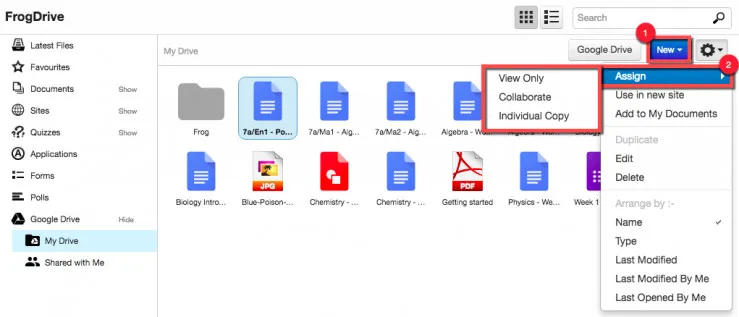
Should a Google document be deleted within Google Drive any links to this document (via the Google Activity widget or Google Preview widget) will also be removed as FrogLearn only links to the Google document and does not store a local copy.






