Take a look at what's in the latest Frog Release - Discover Hopper
Review assignments
Download the script for this video here
At the end of the year, admins may want to review open assignments for staff who have left, and close them off if required.
To do this, open the Assignment Monitor application.
Use the filter
You may then want to send a gentle reminder to these members of staff asking them to close off any assignments that have expired. Alternatively, you could just send an email to all staff asking them to do this.
When staff members have their assignment manager open, if they click on the action cog in the top right hand corner, they have the ability to 'Bulk Close' assignments. They can then enter a date and any assignment due on or before the date entered will be closed.
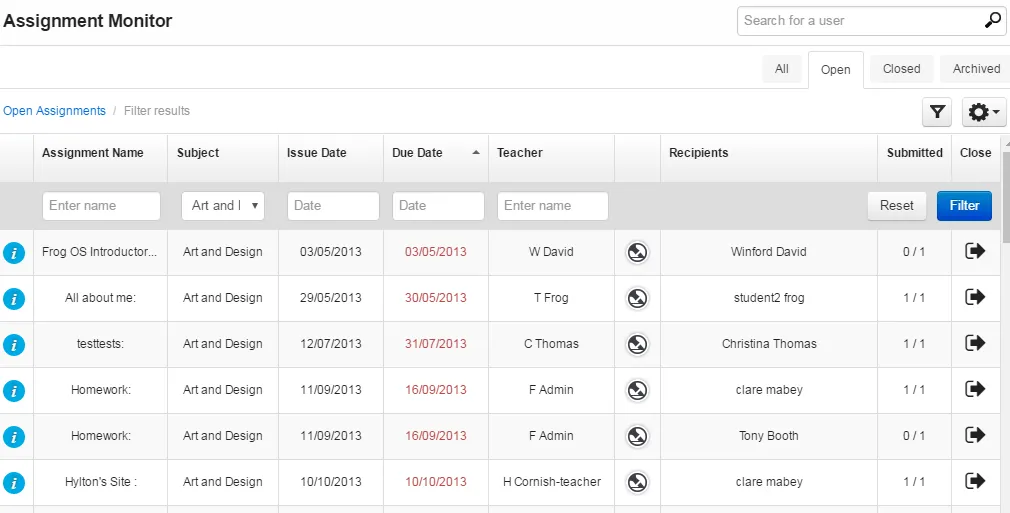
Tutorials in this series...






