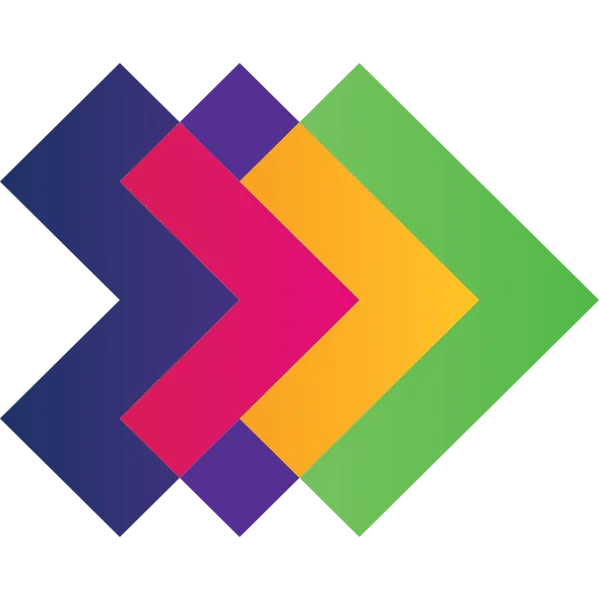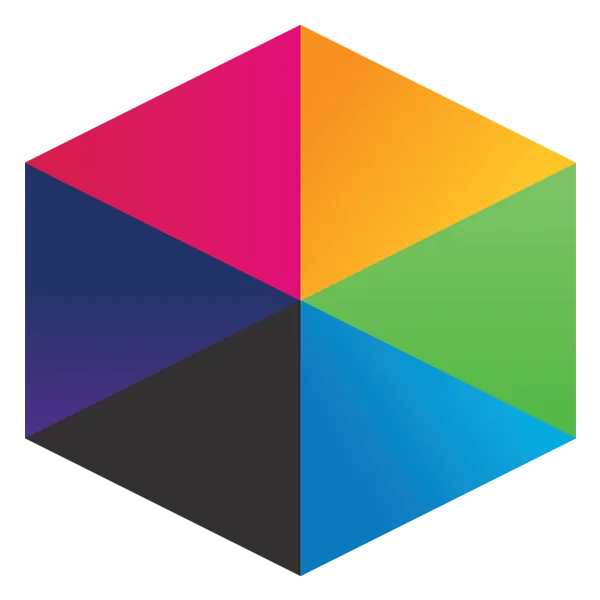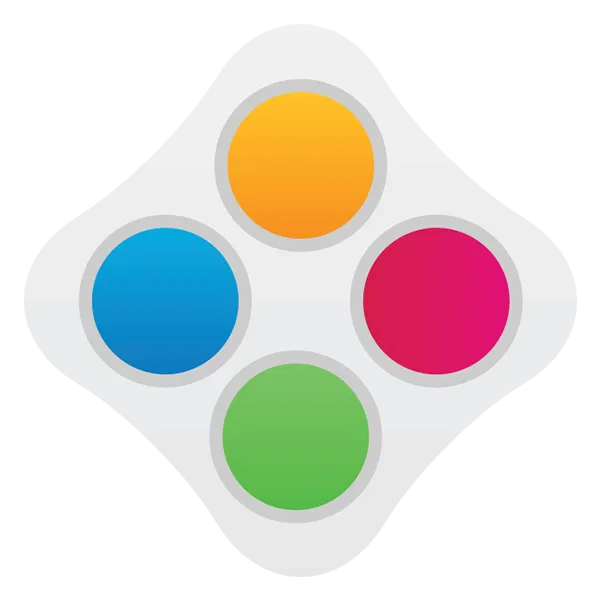Take a look at what's in the latest Frog Release - Discover Hopper
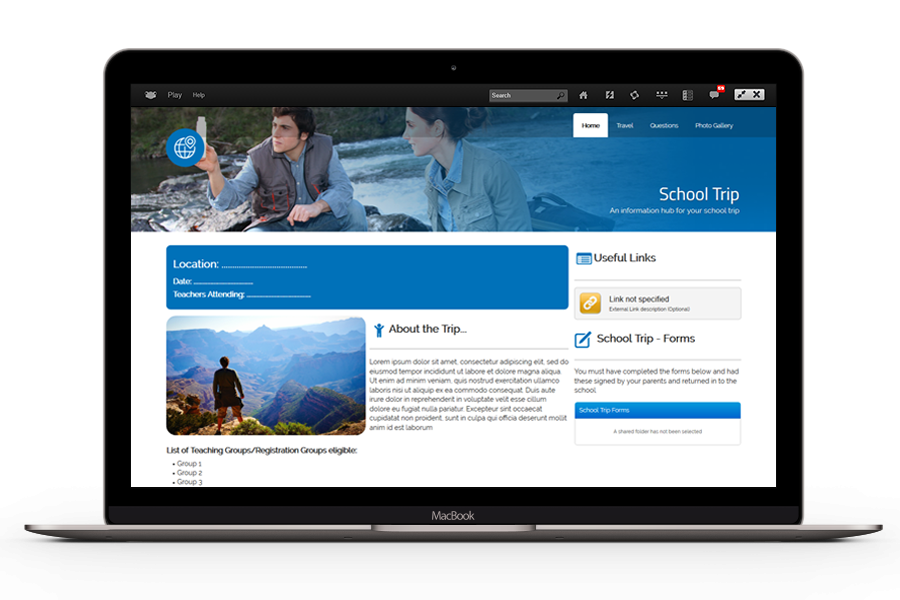
Intro text
Back to the Site Templates
Site Templates
Everyone with FrogLearn has access to Site templates, these can be accessed by following the instructiuons below:
1. On the FrogBar, click on the blue + button to the left of the search area.
2. On the pop-up select 'Site'.
3. Finally, on the following screen you are presented with a selection of Site templates - scroll through these to find the template that you require. On click you will then be able to tailor the site details as necessary.
Using templates
When you use a Site template, it creates a duplicate version of the original, if we make changes to our templates these will not be reflected in your versions. To help you further, all Site templates have guidance included as part of page content.
product hubs
Product updates