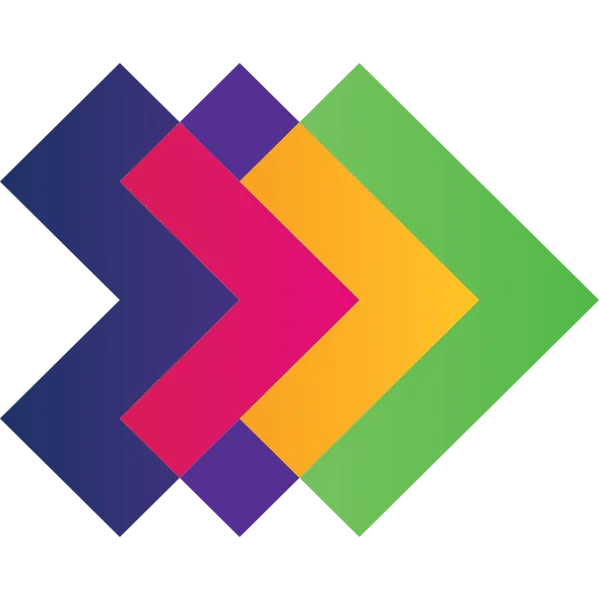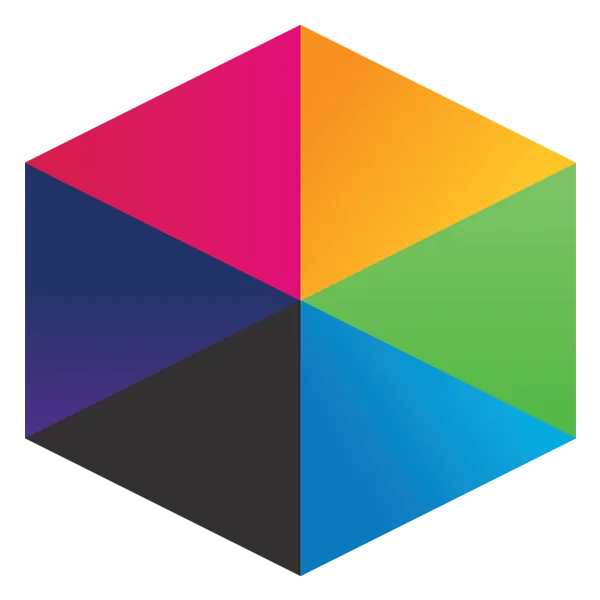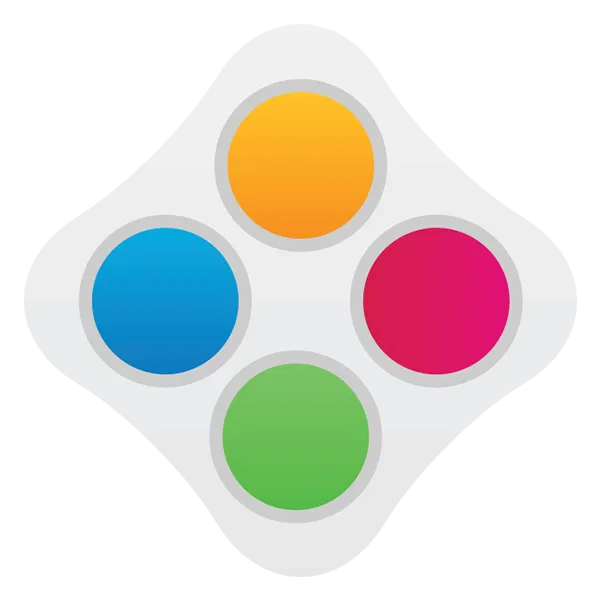Register to attend Frog's Release Showcase... Register Now
Making an icon
Icons in Frog are 60x60 pixels, but by tradition, have an inner border, meaning the actual design space is closer to 54x54 px. It is entirely up to you if you wish to follow this convention, but if you choose to, here is a PSD with an alpha mask pre-attached to a folder.
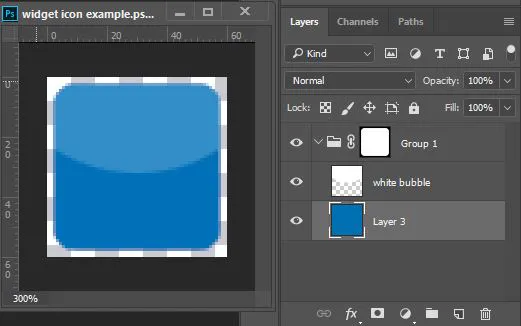
Anything you choose to add inside the folder will be masked off for you. The PSD include a layer called "white bubble" to recreate the shading you see on many of the widgets.
Please note: The PSD template requires Photoshop to open/edit
Tutorials in this series...
product hubs
Product updates

A sneak peek at the new Frog App and updates to the Frog interface.

Save time with pre-populated site templates

FrogLearn now has over 30 mobile themes

How we can work with Multi-Academy Trusts

Progress Hub - All about our student progress tracker

All about our student progress tracker

All about our online assessment system

Helpful information that relates to GDPR functionality inside the Frog platform

Get access and use all our in-platform Site templates

Save time with pre-populated site templates