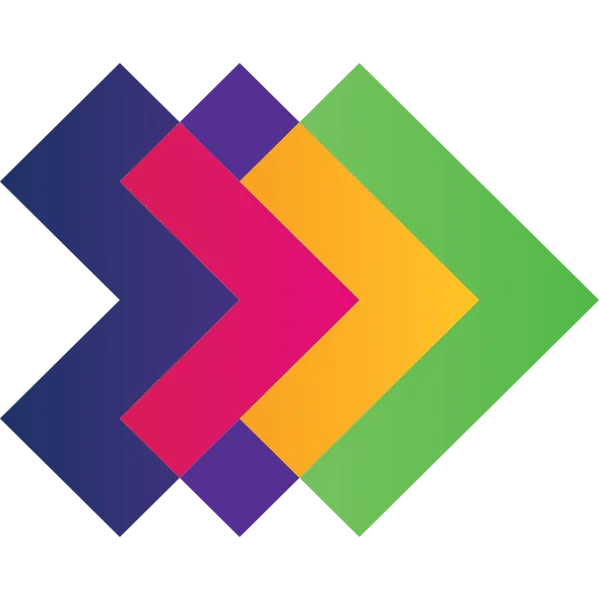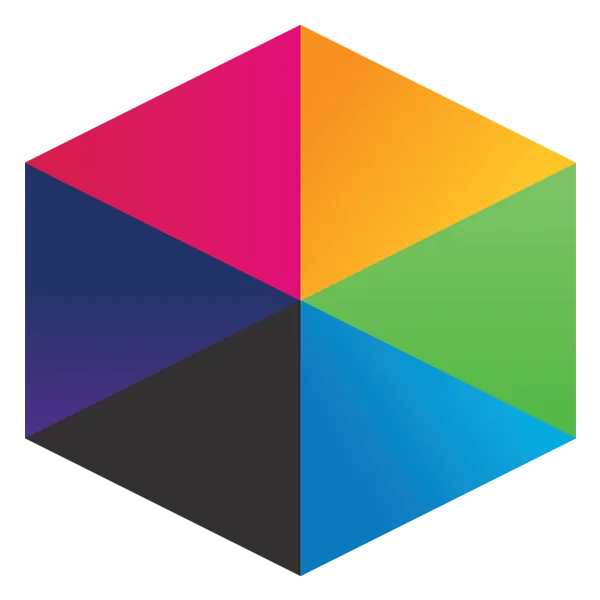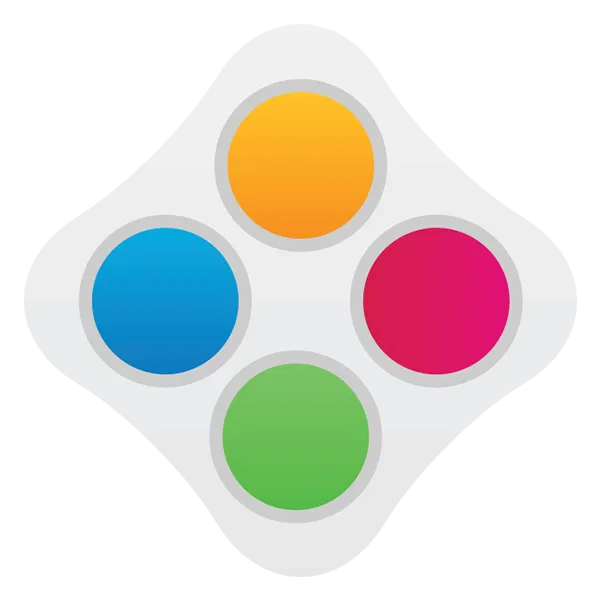Take a look at what's in the latest Frog Release - Discover Hopper
Why Moderate?
Moderation is the process through which an assessment is monitored within an institution, or across institutions, to ensure that the assessment is reliable, fair and consistent with required standards.
The moderator asks for samples of an assessor’s work, typically asking for work that is adjudged to have met the expected standard, work that is adjudged to have just missed the expected standard and work that is adjudged to have fallen well below the expected standard. With a collection of able students, a moderator may also ask for work that has exceeded the expected standard.
The moderator is looking to see that the standards have been applied accurately across all assessors, for signs of harshness in applying the standard, or for signs of leniency in applying the standard. Importantly, the moderator is also looking for signs of inconsistency in applying the standard. Anyone deemed to be inconsistent in the application of the standard should not continue assessing and needs carefully focused training and development to bring them up to the expected quality of marking.
Once any assessment has been standardised and moderated internally, some of the resultant work can be added to the school’s standards file.
Moderation using FrogProgress
The student tracker application provides access to:
- Judgements made against objectives
- The evidence captured for each student and
- The agreed standard
To moderate a teachers assessments, simply open Student Tracker and ask the teacher to evidence why they have made certain target judgements (see Progress Reporting Overview for more information on target judgements).
The standards are at your fingertips and can be compared to the evidence (be that evidence in the platform or in a book):
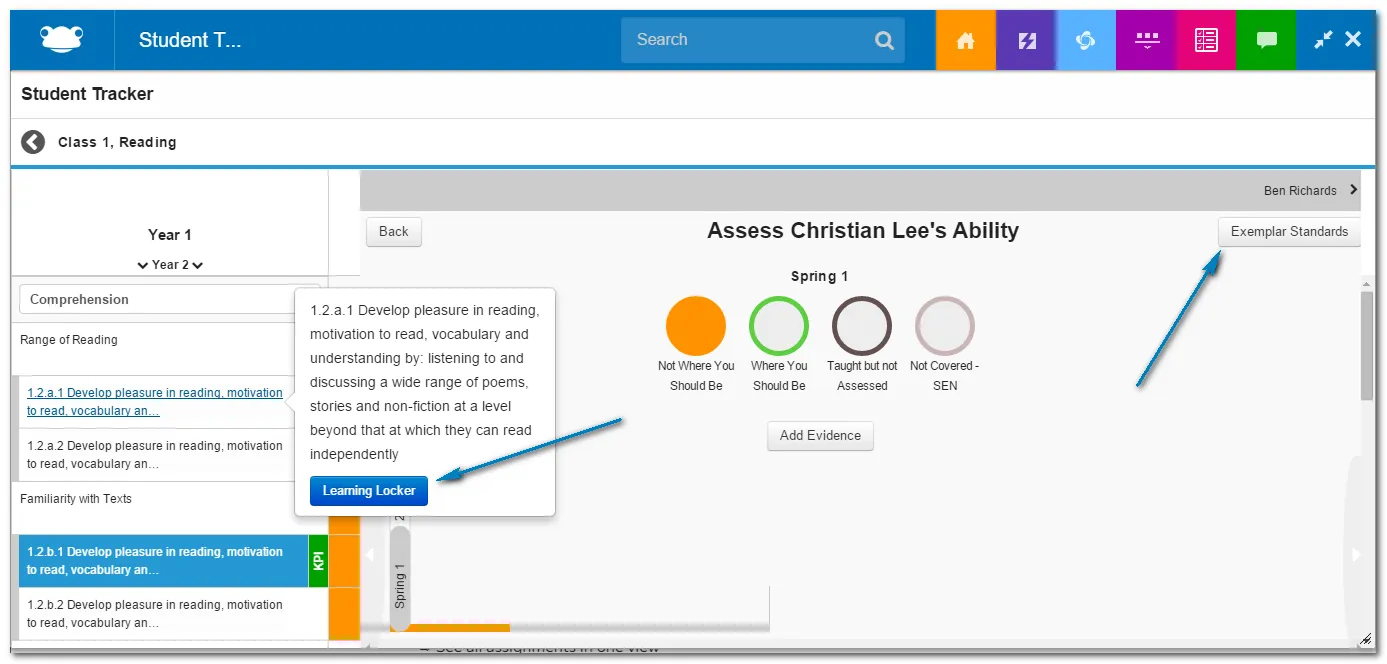
Tutorials in this series...
product hubs
Product updates